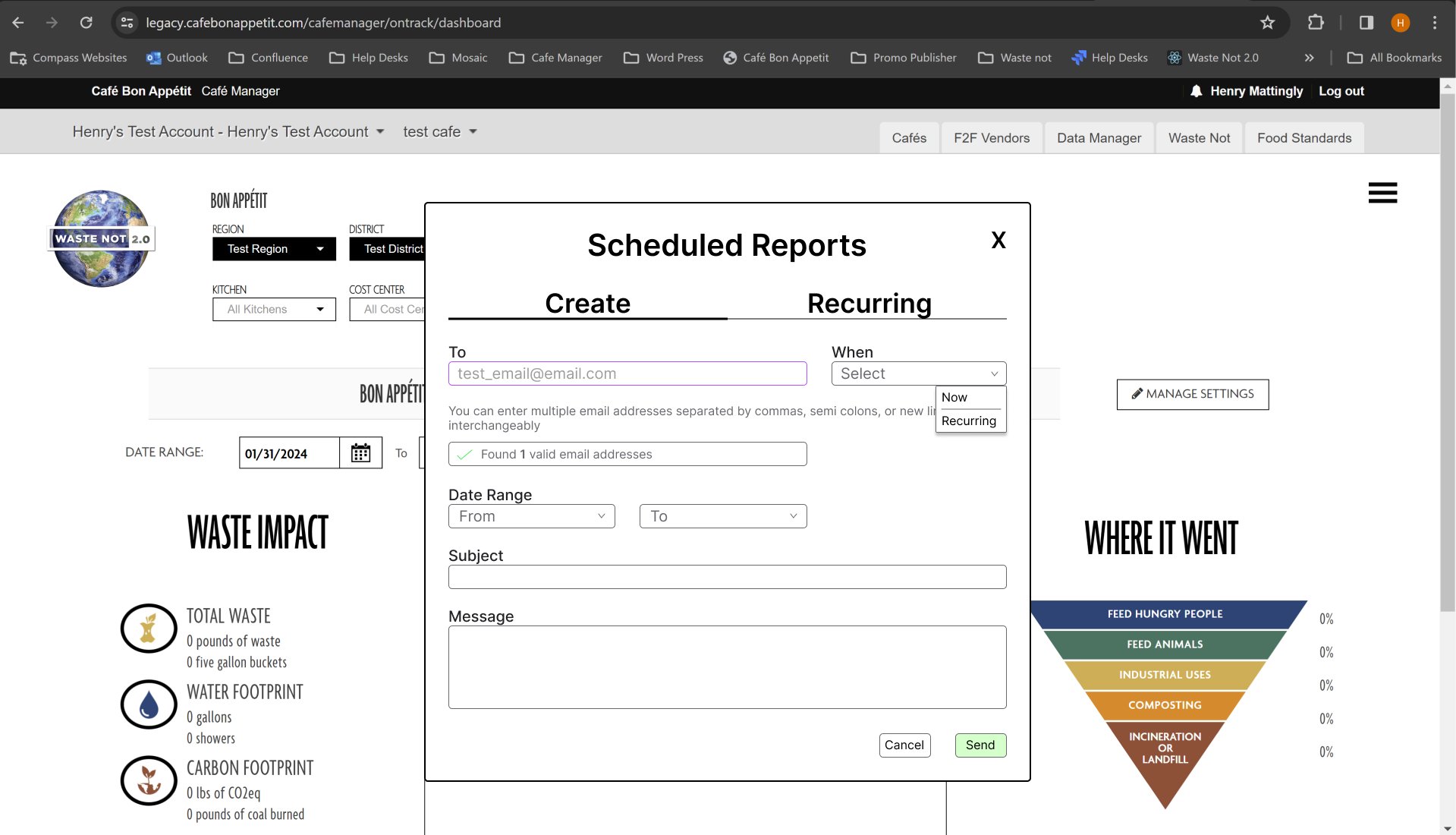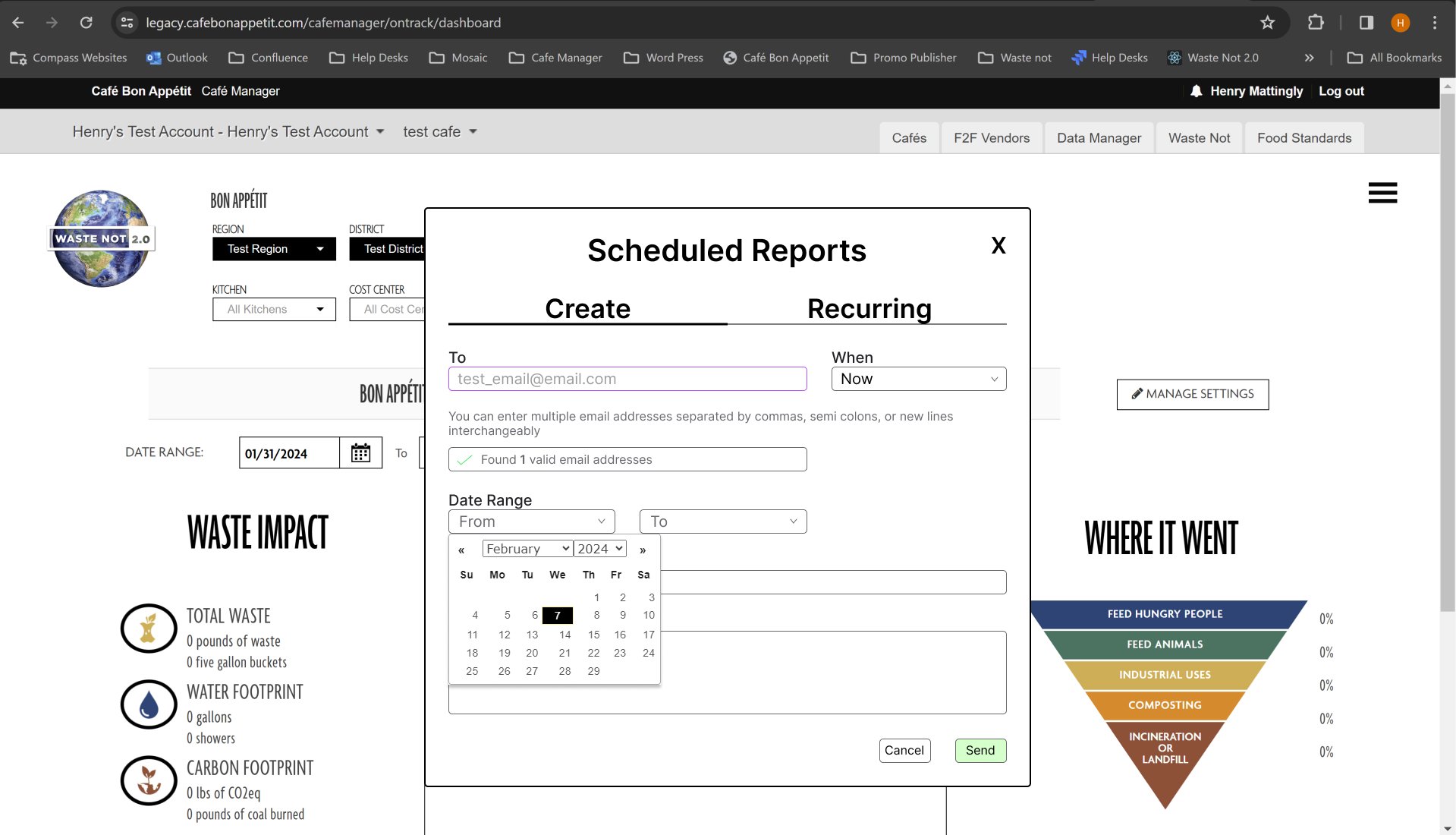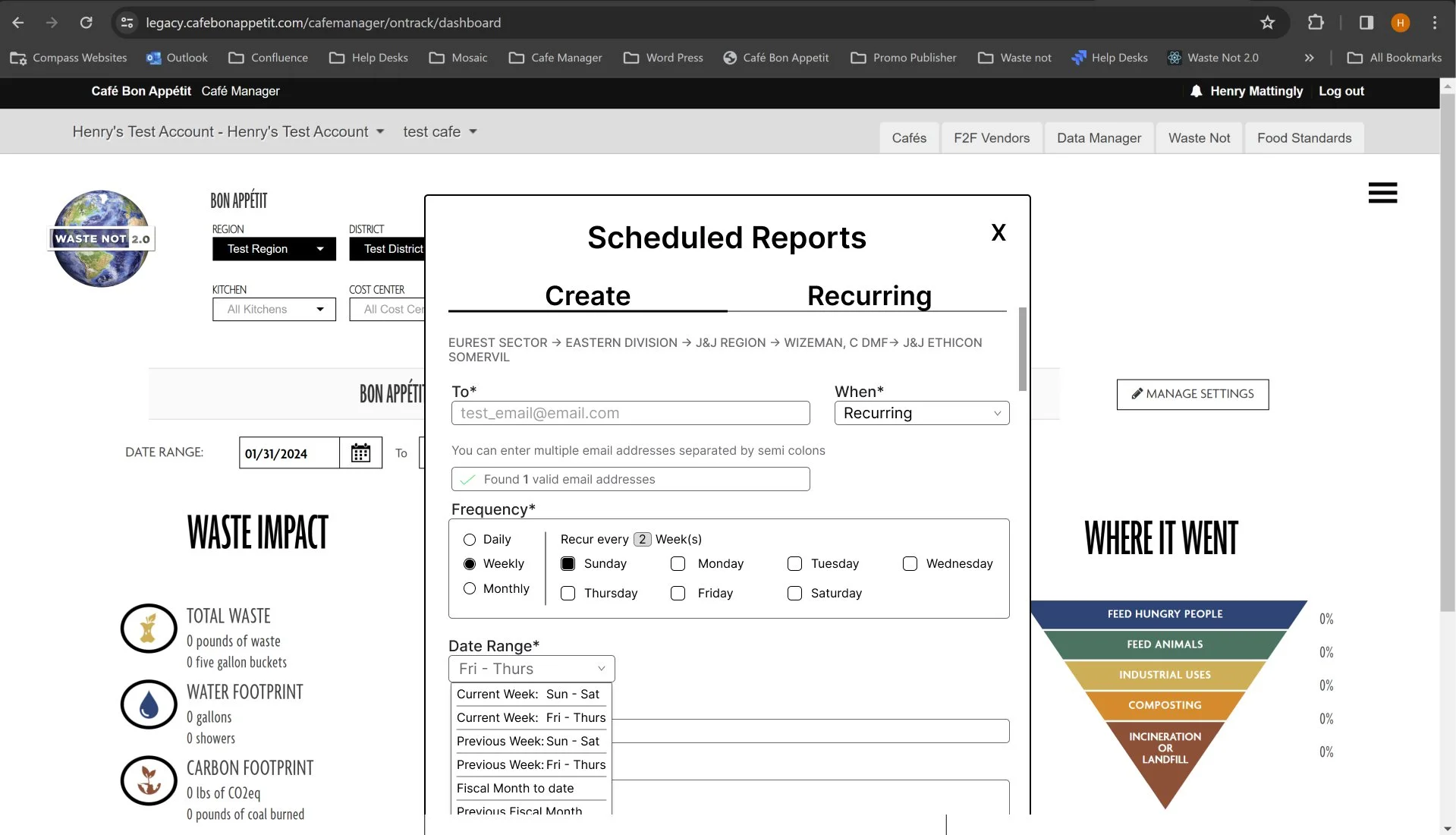Bon Appetit Management Company
Waste Not reporting
Overview
At Bon Appétit, chefs and admins spent too much time manually compiling Waste Not tracking reports-a process prone to errors and delays. As a Product Support Specialist, I saw how these inefficiencies frustrated teams and created compliance risks. Recognizing recurring issues in support tickets, I led the design and rollout of an automated system to streamline reporting and data sharing
Role
Sole UX designer and researcher
The Problem
Chefs wasted hours each week emailing Waste Not reports from personal accounts, while admins played a never-ending game of calendar-tetris to manually pull data-a process riddled with errors and last-minute scrambles to meet deadlines.
The Solution
I designed an automated reporting system that lets admins securely send reports to any recipient directly from their dashboard, eliminating dependency on personal email accounts. The solution included flexible scheduling options (one-time or recurring) and dynamic date-range customization, empowering users to align reporting workflows with their operational needs.
Design Process
Research Overview: Understand how Bon Appétit admins and kitchen staff currently compile Waste Not reports, identify pain points in manual workflows, and design solutions to improve efficiency and accuracy.
Research Methods:
Analyze support tickets
User Interviews
Research Goals:
Understand current reporting workflow by chefs and admins
Determine what features users want implemented
Evaluate security and compliance concerns
Identify where to streamline workflows
Streamline Waste Not reporting process
Numbers are rough estimates, prioritizing timely insights over exact counts.
I analyzed the current Helpdesk for Waste Not and past tickets, compiling a list of the most common challenges users faced such as sharing and requesting recurring reports, clients who are trying to implement Waste Not, technical issues, and more. This deep dive helped us identify key pain points and prioritize a new feature for automated scheduling and sharing reports.
User Interviews: I conducted in-depth interviews with a select group of chefs and admins to explore their experiences with Waste Not reporting system. These conversations helped me understand their daily workflows, uncover key pain points, and gather insights into their concerns and needs. This qualitative research was essential for identifying opportunities to improve the reporting process and inform the design of more user-centered solutions.
Key Insights: Through analysis of user interviews, support tickets, and workflow observations, I identified critical pain points in the Waste Not reporting process-including manual errors, compliance risks, and inefficient workflows. These insights directly informed solutions that addressed both user frustrations and business needs
Low-fi Prototype
Testing our low-fidelity prototype helped us understand the best placement, features, and workflow for the new reporting system. The research showed that embedding the new functionality within the existing reporting section would create the most intuitive experience. By keeping the location and interface familiar, we minimized user disruption and made the transition to the updated reporting features as smooth as possible.
Improvements
Rephrase verbiage
Edit the display of date ranges
Correct inconsistent spacing
Create easier to understand dropdowns
Implement breadcrumbs to help admins with multiple accounts easily identify which account they are viewing
Hi-Fi designs
We launched our hi-fi MVP to select accounts, gathered feedback, and iterated based on real user needs.
Our MVP targeted accounts actively gathering Waste Not data and generating recurring reports. After receiving positive feedback and confirming that the new features addressed key user needs, we moved forward with a full rollout of the enhanced reporting system to all accounts.
Impact
Overall, the new feature was a success, leading to a significant decrease in support tickets related to reporting. Users appreciated the automation, which eliminated the need to manually filter and send reports, saving them considerable time and effort.
Takeaways
This project was my first experience designing for a live product, and it offered invaluable lessons. I learned the importance of keeping stakeholders aligned at every stage, conducting thorough research, and clearly documenting designs for engineering handoff. Striking the right balance between business goals and user needs proved essential for defining project scope. I also discovered that even seemingly simple features often require complex rules behind the scenes, and effective design should make these complexities feel effortless and intuitive for users.